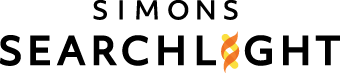Would you like to receive email alerts for the newest research and information?
Google can email you anytime it finds new results on a topic that interests you. This is done by creating a Google Alert. For example, you can get updates about an organization you like, a rare disease mutation, or scientific news stories.
For more information on setting up a Google Alert visit the link below:
https://support.google.com/alerts/answer/4815696?hl=en

You can also set up an author publication or subject email alert from PubMed, an online collection of research articles. To do this, follow the instructions below:

- Create or Log in to your My National Center for Biotechnology Information account:
- If you already have an account, click the “Sign in to NCBI” link in the upper right corner of any NCBI page.
- If you don’t have an account, click the same link and register for a new account.
- Perform your search:
- Go to the NCBI database of your choice and run a key word search on the topic of interest.
- Save your search and set up email alerts:
- Under the Search box, click “Create Alert”.
- Set up the alert schedule with your chosen frequency, such as daily, weekly, or monthly, and date of notification.
- Give your search a name, then click “Save”.
If you don’t see any email alerts, check your spam filters. Consider adding the “nih.gov” domain to your email “safe list”.
For more information on setting up a PubMed alert, please visit the link below: https://www.nlm.nih.gov/bsd/viewlet/myncbi/jourup/index.html